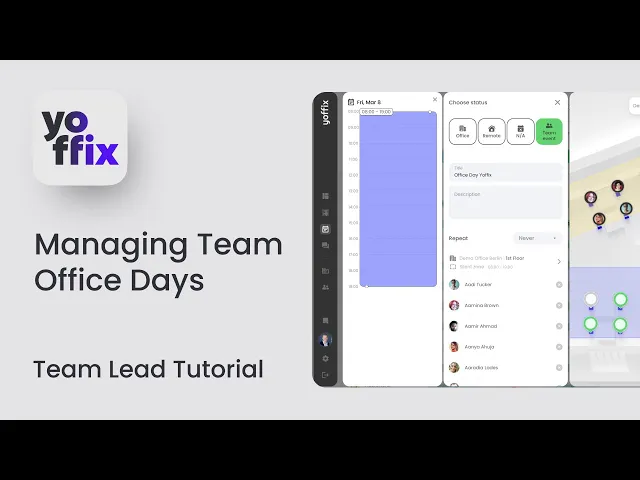
How to Create and Manage Team Office Days
This tutorial explains how admins and team leaders can create and manage recurring team office days in Yoffix.
Who Can Create Team Events?
Admins can create team events for the entire organization.
Team leaders can create team events for their own teams.
How to Create a Team Office Day
Open the Calendar.
Select a date.
Click Add Status.
Choose Create Team Event.
Enter an event name (e.g., Office Day).
Decide if the event should be recurring (e.g., every Friday).
Select the location:
Specific office
Workspace zone
Invite participants:
Select individuals
Or use Select All for bulk invitation
Click Save.
What Happens After You Save?
Once created:
All invited employees automatically receive Office status.
A seat is booked for them:
Their preferred desk (based on previous bookings), or
A desk within the selected workspace zone.
Employees receive a notification via their preferred channel (Teams, Slack, or email).
Employees can still change their desk if needed.
Benefits of Team Office Days
Coordinate in-office collaboration
Create recurring anchor days
Allocate specific office areas
Reduce manual desk coordination
Increase attendance transparency
Recurring team events help structure hybrid work while maintaining flexibility for employees.