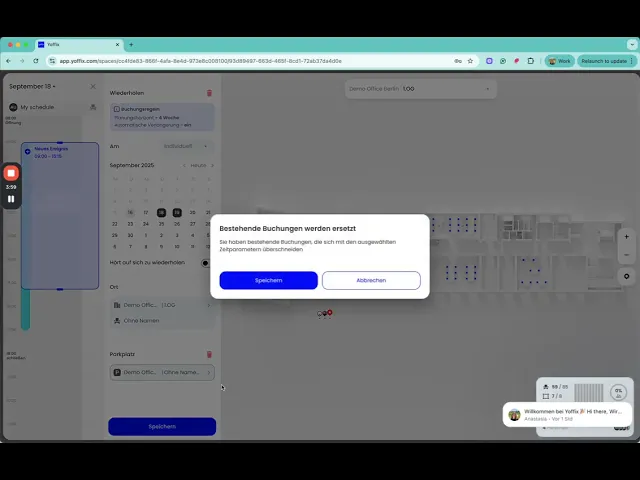
L'onglet “Mon Bureau” vous donne un aperçu clair de votre bureau à tout moment.
Réserver des bureaux et des salles
Sélectionnez la date, le bureau ou l'étage depuis la barre du haut.
Cliquez sur le bureau ou la salle que vous voulez et choisissez une heure.
Vous pouvez aussi :
configurer une réservation récurrente
ajouter une place de parking
Utiliser les filtres & recherche
Utilisez des filtres pour choisir des bureaux avec des caractéristiques ou équipements spécifiques.
Recherchez des collègues par nom, équipe ou caractéristiques.
Pour des informations détaillées sur la réservation des salles de réunion, consultez notre tutoriel Salles de réunion.
Planifiez et réservez votre journée de travail en quelques clics !