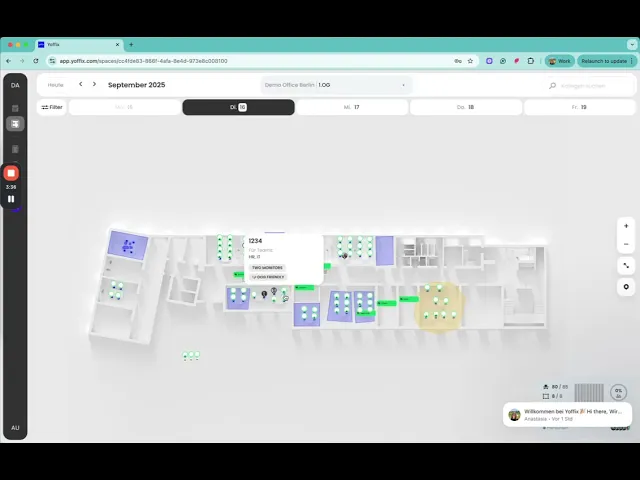
Avec Yoffix, vous pouvez facilement planifier et gérer vos salles de réunion.
Réservez des salles dans "Mon Bureau"
Dans l'onglet “Mon Bureau”, cliquez sur la salle souhaitée.
Vous verrez immédiatement quand elle est réservée ou disponible.
Cliquez sur le créneau horaire dans le calendrier pour créer une réservation.
Ajoutez les détails de la réunion, la durée et les participants.
Vous pouvez éventuellement inclure :
Catering
Équipement (projecteur, tableau blanc)
Réservations récurrentes
Réunions privées
Enregistrez la réservation – et c'est fini !
Réservez des salles dans "Salles"
Dans l'onglet “Salles”, vous trouverez un aperçu de toutes les salles dans les bureaux.
Utilisez la recherche et les filtres pour trouver le bon espace.
Alternez entre la vue quotidienne et la vue hebdomadaire pour mieux planifier.
Voilà, bonne réservation !